The PARA Method: More than Just a Productivity Hack
Organizing information has always been an evolving challenge. From our early days in school categorizing subjects, to our adult lives where we're flooded with digital content, finding the best way to store and access this information is paramount. The productivity expert, Tiago Forté, introduced The PARA Method in his "Building a Second Brain"-workshops and book. Now he has released a book addressing this specific area.
Understanding PARA
PARA stands for:
Projects: These are the active outcomes you're committed to achieving within a specific timeframe. It could be work tasks, personal hobbies, or side gigs. Unlike the broad categorization many of us have been conditioned to in school such as Math and History, these are specific outputs you're currently involved in.
Areas: Denoting ongoing responsibilities, these are domains where you aim to maintain a certain standard. Professionally, it could be evolving as a leader or learning new skills. Personally, it might involve health, hobbies, or your child's school notes.
Resources: This is your trove of ongoing interests. Whether it's recipes, inspirational quotes, Pinterest boards, or subjects you're researching out of sheer curiosity, these are not necessarily tied to any active project or responsibility but might be useful in the future.
Archives: Your backup storage. Completed projects, past responsibilities, and even resources that no longer hold relevance find a place here. They're like memories – not immediately useful but worth retaining for occasional reference.
The Dynamics of PARA
This method calls for a transition from broad subjects to an outcome-focused organization. Projects demand immediate attention; Areas require periodic oversight; Resources are a goldmine for future projects; and Archives are your treasure chest of past experiences.
When adopting PARA, ensure the system remains fluid. Just like a stagnant pond loses its charm, your PARA system will decline in utility if not periodically refreshed.
Easy Steps to Set Up PARA
Set up a consistent structure across all your systems or apps where you store files.
Set Up Basic Folders: Begin with these five main folders:
- 0. Inbox
- 1. Projects
- 2. Areas
- 3. Resources
- 4. Archives
Clear Current Clutter: If you already have a lot of files, place them in a new folder in Archives with today's date. Think of this as starting fresh, and you can do this anytime you feel overwhelmed.
Organize Your Projects: Name your folders clearly with the goal and deadline, like: "Q1 Roadmap - Due 2023-12-01".
Don’t worry about filling the Areas and Resources folders yet.
That's the basic setup! Now, just save all new items in the Inbox.
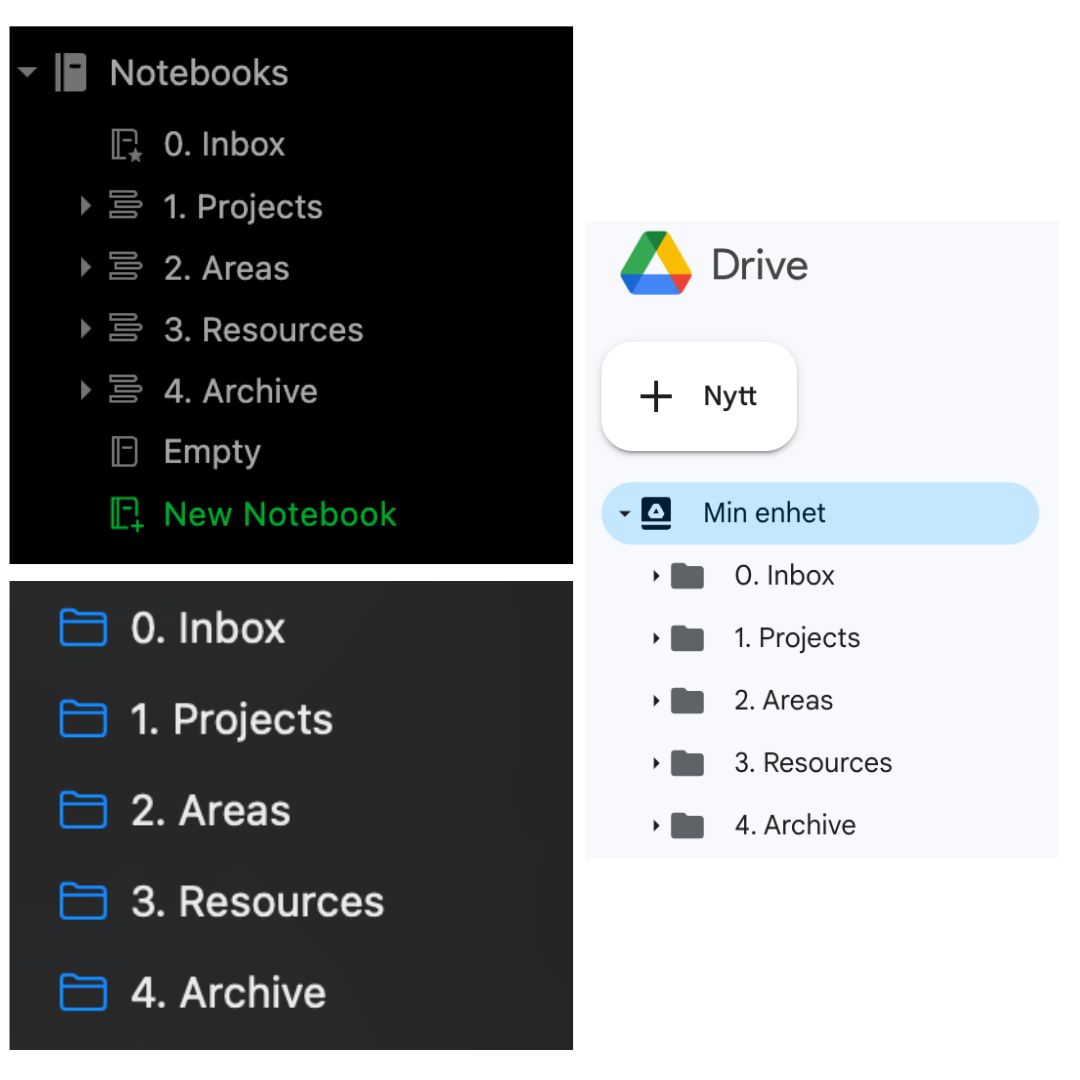
Weekly Clean-Up
Every week, spend about five minutes to:
- Rename items in your Inbox.
- Move these items to the right PARA folders, prioritizing the most urgent ones. If a suitable folder doesn't exist, create one.
- Review and update ongoing projects.
- Finished with a project or no longer overseeing an area? Move it to Archives. But if it contains actionable items relevant to other projects, transfer them there instead of archiving.
A Paradigm Shift
The PARA Method is more than just an organizational tool; it's a mindset shift. It encourages proactive organization, balancing between immediate tasks and future possibilities. By leveraging PARA, you're not only ensuring easy access to information but also enhancing your productivity and fostering a structured, yet flexible, mindset. Whether you're planning your next big venture or penning down personal reflections, PARA ensures your ideas and information are always within easy reach.